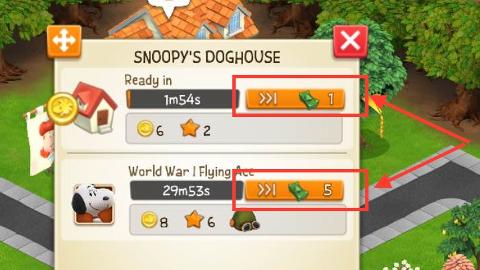You can do a task when Above the character's head there is a "!" sign. That means this character has a quest available.
When you tab the ! sing the quest will appear on your screen. Then click on start to perform the required task.
Also if you see that the character has a red ! sign under the quests dashboard you can click on the character´s image and the tasks will be displayed
You can speed up tasks spending bills. When you start a task you can tap on it and it will show the time remaining and a button with the amount of bills you will spend if you want to speed up the process.